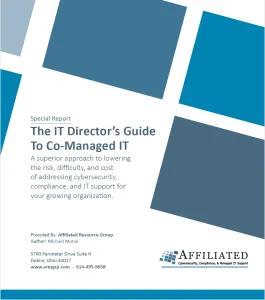Columbus
Co-Managed IT Services

Get MORE Done!
We Support Your Existing IT Team
Executives and IT leaders are under enormous pressure to cut operational costs while finding creative ways to continue transacting and fulfilling contracts and services. Now more than ever, it's essential that your IT functions not only perform but also keep you secure from cyber-attacks, data loss, and potential compliance violations with employees working in the office and from home in unsecured environments.
Affiliated Resource Group Co-Managed IT support is a flexible approach that allows you to supplement your internal IT team with an external solution that can provide the focused, experienced resources, tools, and processes that can alleviate the internal team's workload, improve IT functions and maturity, and address your cybersecurity and compliance needs in a reasonable, cost-effective manner.For over 30 years, Affiliated Resource Group has been a recognized Cybersecurity and IT Compliance expert in the Columbus, Dublin, Powell, and Westerville, Ohio area, bridging the gap between your in-house IT team and our extensive resources.
Our IT Support Services
At Affiliated Resource Group, we deliver a wide range of IT solutions designed to help organizations operate efficiently, securely, and in full compliance. Whether you need full-service IT management or specialized cybersecurity support, our team is here to ensure your technology drives your success.
22 IT Projects Types Your Organization’s Existing IT Staff Needs Help With
Do you have an IT team that could use additional resources to support your organization? Affiliated's Co-Sourced IT approach can help.
For many growing companies there is always a need for additional resources to support their existing IT teams with tasks related to users, applications, operations, and backend systems.
Affiliated, located in Columbus, Ohio, offers a range of options to provide complementary services to help your team get the job done. Our professional and responsive IT staff can help you maximize your tight budgets, provide a team of experienced, certified IT staff to support you and your users, and manage the increasing complexity of your networks, applications, and security.
Here is a sample of the type of IT projects and assessments we can support your existing team with:
IT Project Types
Microsoft/Office 365 Email Migrations
Converting on-premise exchange servers and other email applications to the Microsoft cloud solution platform. This may also include addressing security and activating or extending the Teams solution, SharePoint, and One Drive features of the platform.
Microsoft 365 Office Deployments
Updating older versions of Microsoft Office to the new version via a Microsoft subscription and the services to actually update the licenses for the user.
VMware Upgrades
Upgrading the VMware virtualization software to the current version; includes licenses and updates/configures the features needed to accomplish the client's business needs.
Server Refresh
Upgrading the "server" based systems for the client. Includes the equipment (cloud tenants) and updating the Operating Systems and appropriate licenses, then configuring and documenting the features needed to accomplish the client's business needs. (We also move on-premise-based systems to a cloud environment).
Wi-Fi Upgrades
Installing or upgrading Wi-Fi systems to the current version. Includes appropriate licenses and devices, then configuring and documenting the features and security needed to accomplish the client's business needs.
Storage Upgrades
Installing or upgrading network storage needs. Includes the storage devices (cloud tenant); then configures the features needed to accomplish the client's business need. This can use on-premises or cloud (or both) to provide the best solution for the client.
Network Upgrades
Implementing the network environment (Switches, Internet, configuration of V-LANs) to meet the performance and security needs. Includes the devices; then configuring and documenting the features and security needed to accomplish the client's business need
Firewall Upgrades
Implementing the firewall(s) needed to meet business performance and security needs. Includes the devices, then configuring and documenting the features and security needed to accomplish the client's business needs.
Windows Desktop Migrations
Help organizations upgrade their desktop units to a client-approved secure image and eliminate additional work for client IT staff by preparing and testing user workstation devices, including documentation and inventory tracking. Track inventory and disposition of retired devices.
Windows Server OS Upgrades
Upgrading the Microsoft Server Operating System software to the current version. Includes appropriate licenses, then configuring and documenting the features and security needed to accomplish the client's business needs.
RDS Deployments
Upgrading the Microsoft Remote Desktop Services solution (RDS). Includes appropriate licenses, then configuring and documenting the features and security needed to accomplish the client's business needs.
Cloud Evaporation (Azure Conversions)
Help clients move their on-premises systems to the cloud. It can include planning and subscription for the processing, storage, authentication, security, and backup provisions needed to support the client's business needs. It can be done via AZURE or 3rd party hosting facility.
Cloud Condensations (Cloud to On-site)
Help clients move their cloud systems back on-premises. It can include the design, procuring the processing, storage, authentication, security, and backup provisions, then executing the conversion, documentation, and ongoing support for the systems.
Multi-Factor Authentication (MFA) Rollout for Cyber Insurance Compliance
Implementing the Multi-Factor Authentication solutions needed to meet a number of cyber-liability insurance providers requirements for additional authentication protection to their computer systems. We have multiple tools and authentication methods to help each client accomplish their business goals.
IT Assessments
Network Assessment
Overview and documentation of the client's existing network; make recommendations on improvements/upgrades to the environment for improved connectivity/operations and security.
Wi-Fi Assessment
Overview and documentation of the client's existing Wi-Fi network and make recommendations on improvements/upgrades to the environment for improved connectivity/operations and security. Depending on the site/complexity of the engagement, it may involve the use of a heat mapping tool to evaluate coverage options.
Firewall Assessment
Overview and documentation of the client's existing firewall(s) and make recommendations on improvements/upgrades to the environment for improved connectivity/operations and security.
Server Assessment
Overview and documentation of the client's existing server set up the network and make recommendations on improvements/upgrades to the environment based on client business needs for improved performance, operations, and security. Will include options based on client requirements and operating platforms.
Active Directory Assessment
Overview and documentation of the client's existing Active Directory setup and operations and make recommendations on improvements/upgrades to the environment for improved operations and security.
Virtualization Assessment
Overview and documentation of the client's existing Virtualization environment and make recommendations on improvements/upgrades to the environment for improved connectivity/operations and security. Will include options based on client requirements and operating platforms.
Storage Assessment
Overview and documentation of the client's existing storage environment network and make recommendations on improvements/upgrades to the environment based on client business needs for improved performance, operations, and security. Will include options based on client requirements and operating platforms.
If this is of interest to you, please reach us 614-495-9658 and ask for Eric. We are ready to help you get things done.

Addressing the Unique Needs of Your Business:
We understand the distinctive challenges and opportunities that businesses in the Columbus area face. Our Co-Managed IT Services are designed to not only address these challenges but also to harness these opportunities, driving growth and success.
Frequently Asked Questions (FAQs)
What makes Affiliated Resource Group's Co-Managed IT Services unique?
Our services are distinguished by our collaborative approach, deep industry expertise, and commitment to aligning our IT solutions with your business goals, ensuring a partnership that drives success.
How can Co-Managed IT Services benefit my existing IT team?
Co-Managed IT Services extend your team's capabilities, providing additional resources, expertise, and technology solutions, thereby enhancing their ability to support your business effectively.
Can Affiliated help with the integration of new technologies into my existing IT infrastructure?
Absolutely. Our team specializes in assessing your current infrastructure and seamlessly integrating new technologies, ensuring your IT environment is equipped to meet the demands of your business.
What kind of support can I expect from Affiliated Resource Group?
You can expect comprehensive support tailored to your needs, from proactive monitoring and maintenance to strategic consulting and technology implementation.
How does Affiliated tailor its Co-Managed IT Services to fit my business needs?
We begin with a thorough assessment of your current IT setup and business objectives, then customize our services to fill gaps, enhance capabilities, and drive your business towards its goals.